How to install Mori Building China APP
- Step 1: Go to the Guide Page
- Step 2: Jump to the App Store
- Step 3 Download Mori Building China APP
- Why can't I install an app by scanning a QR code on Android?
Installation process
Step 1: Go to the guide page
Click the link below to go to the Mori Building China installation guide page.
https://app.mori-building.com/

⇧ The above figure is the open style on the computer.

⇧ The above picture shows the style of opening on the mobile phone.
Step 2: Redirect to App Store
A. (After opening the guide page on the computer version) Please scan the QR code below with your mobile phone to download Mori Building China APP from the app market.

B. Based on the current mobile phone version, click the corresponding button to enter the app market and download Mori Building China APP.
If you are using an Apple phone, please click the "IOS version" button to jump to the App store to install and download the application.
If you are using Huawei, Xiaomi, OPPO, Samsung, etc., please click the "Android version" button to jump to the app store for installation and download.
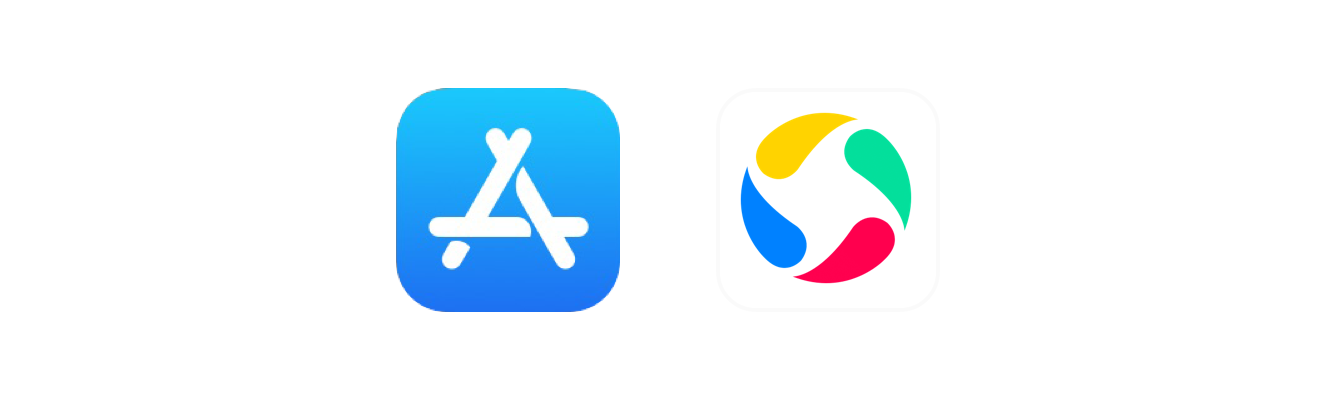
Step 3 Download the app
A. For iOS version, click "Get" to download and install Mori Building China APP.

B. For Android version, click "Install" to download and install Mori Building China APP.


